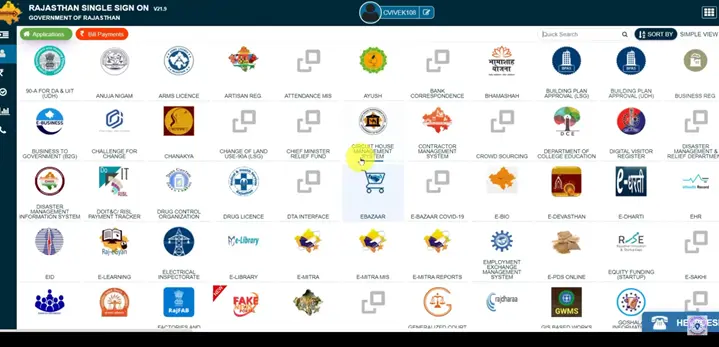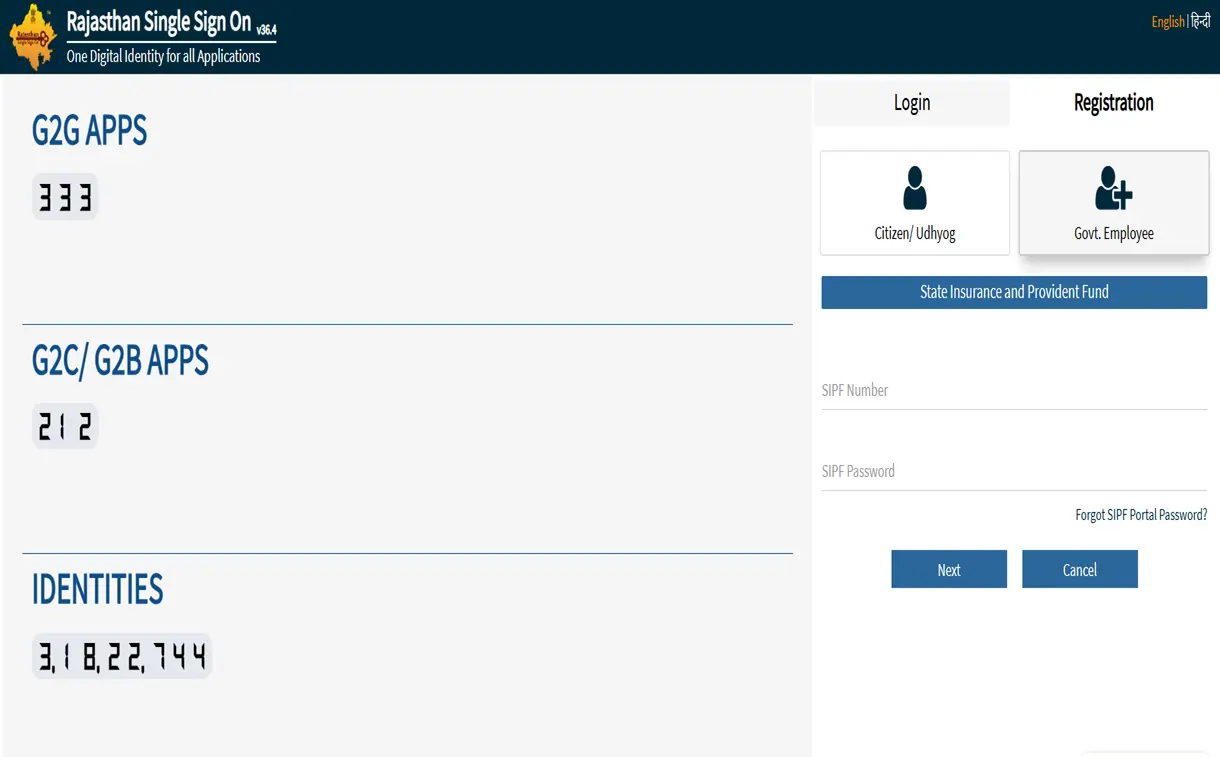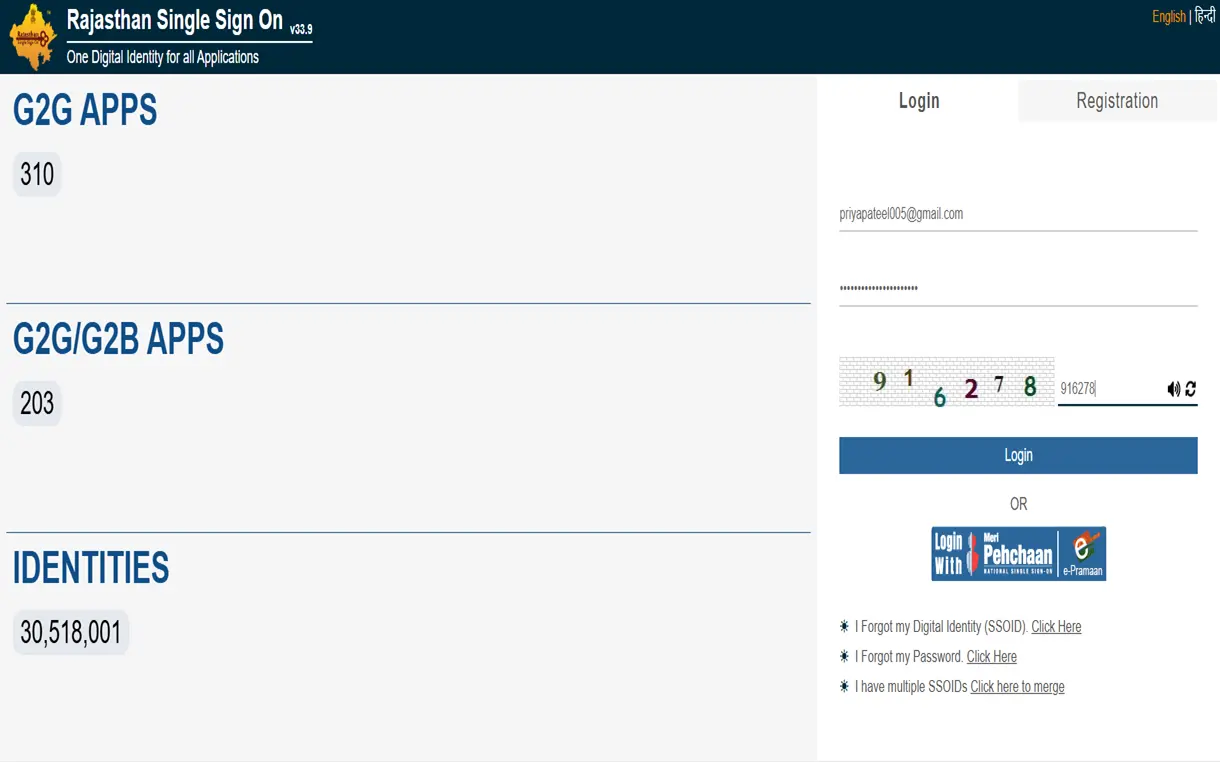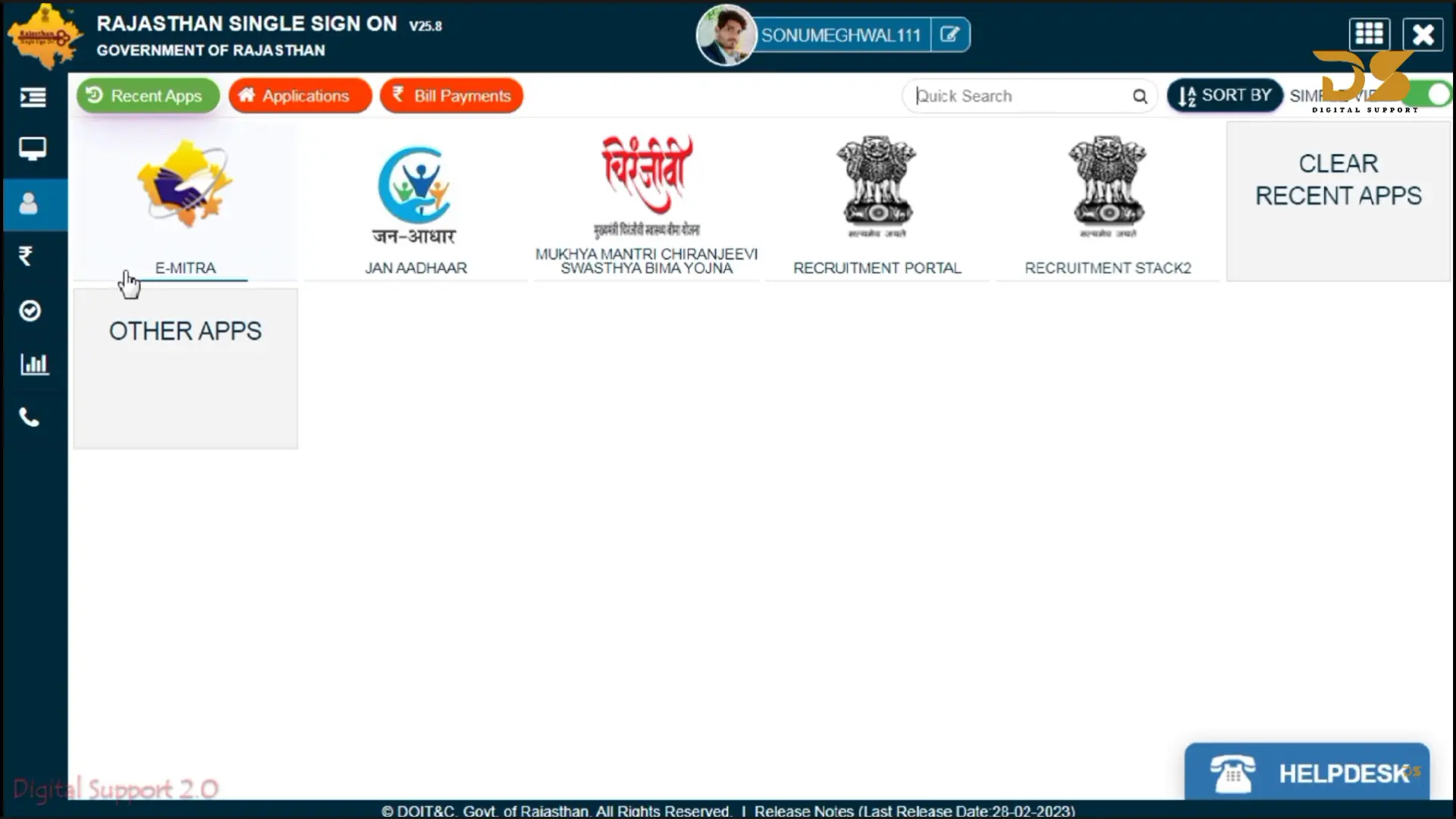What is SSO ID Rajasthan?
The Single Sign-On Identification, SSO ID Rajasthan is a digital identity given by the government of Rajasthan. It allows people to use different government services using just one username and password. This app was created to make public services more easily available and to reduce the trouble of remembering multiple logins.
The citizens of Rajasthan can access over 100 government applications with an SSO ID such as e-Mitra, Bhamashah, Jan Aadhaar, Employment portals and much more. It is useful for individuals, businesses and government employees as well.
The system is handled by the department of Information Technology and Communication, Rajasthan. Applying for jobs, paying bills, checking schemes and accessing multiple certificates all from one place is made easier with SSO ID.
The main purpose is to make government services easier, faster and more transparent. By using a single platform the state promotes digital governance and reduces paperwork and manual work for citizens.